Programming/Dev
[010] 플레이어 컨트롤2
LaivY
2023. 7. 29. 21:07
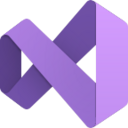
[009] 플레이어 컨트롤에서 작업했던 코드들을 좀 더 다듬고,
플렛폼 관련 버그를 수정했다.
void Player::InputComponent::Update(FLOAT deltaTime)
{
// 좌우 이동
int dir{ 0 };
if (GetAsyncKeyState(VK_LEFT) & 0x8000)
--dir;
if (GetAsyncKeyState(VK_RIGHT) & 0x8000)
++dir;
m_player->SetDirection(static_cast<Direction>(dir));
// 점프
if (GetAsyncKeyState('C') & 0x8000 && m_player->m_physicsComponent.CanJump())
{
m_player->OnJump();
}
}이전에는 InputComponent::Update 함수에서 직접 다른 컴포넌트에 접근하여 함수를 호출했었다.
한 컴포넌트에서 다른 컴포넌트로 직접 접근하는건 최대한 줄이는 방향으로 수정했다.
void Player::PhysicsComponent::Update(FLOAT deltaTime)
{
...
// 움직이기 이전, 이후 플레이어 y좌표 사이에 이전 플렛폼 높이가 있다면 착지한 것
FLOAT platformHeight{ -FLT_MAX };
if (beforePlatform)
platformHeight = beforePlatform->GetHeight(afterPosition.x);
if (!m_isOnPlatform && afterPosition.y <= platformHeight)
{
afterPlatform = beforePlatform;
m_platform = afterPlatform;
m_player->OnLanding();
}
else
{
m_platform = afterPlatform;
}
...
}플렛폼 착지 판정 조건문을 변경했다.
기존에는 움직인 전, 후의 y좌표 사이에 플렛폼이 위치해있으면 착지했다고 판정했는데,
그렇게 할 경우 플렛폼이 대각선으로 되어있을 때 착지하지 못하는 경우가 있었다.
컴포넌트 관련 코드들은 앞으로 갈 길이 먼 것 같다.
어떤 구조로 구성하는게 좋은건지 계속해서 고민해야할 것 같다.

그리고 디버깅을 위해 플렛폼 판정이 있는 부분을 선으로 그리도록 했다.
플렛폼 기능을 잘 하는 것 같다!